to run Microsoft Professional Services Ads (and how they compare to Google Local Services Ads).
PPC can be a challenge for many industries, but small businesses trying to market their professional services on a limited scale can find it the most difficult. You can easily be outspent by large brands and they can dominate the search results. So, it can be difficult to stand out and appear as a local expert.
Microsoft Advertising offers a type of ad called Professional Service Ads that helps advertisers to promote their expertise on their target markets. This article will cover all you need to learn about this type of ad.
Table of Contents
-
What is a Professional Service Ad?
-
Which industries can benefit from Professional Service Ads?
-
Microsoft Professional Service Ads and Google Local Services Ads
-
Get started with Microsoft Professional Service Ads
-
Best Practices for Professional Service Ads
What is a Professional Service Ad?
Microsoft’s professional service ads connect searchers to service providers. These ads are displayed on Bing whenever a searcher searches for a professional, brand or issue they need help with. Professional Service Ads feature a professional image as well as details about the advertiser.
These Professional Service Ads will appear on the Bing SERPs, Bing Maps and the Bing Local Answer Pack.
Advertisers of all sizes can benefit from Professional Service Ads. Professional Service Ads can be used by any business, whether it’s a local one-man practice, regional branch or national brand. They will highlight your talent and help you attract new clients from any market.
Microsoft’s Professional Service Ads will show up alongside your current search ads and in a separate ad auction. These new Professional Service Ads allow you to display multiple ads in the same SERP, increasing your visibility and reducing your search ads CPC.
Professional Service Ads do not require text or keywords. Advertisers can instead provide Microsoft with important details about their business and services via a unique RSS feed. This allows them customize the way their ads appear, which job types they are able to help with and how to contact interested clients.
What industries can benefit from Professional Service Ads (PSA)?
Microsoft Advertising currently supports Professional Service Ads in the following industries.
- Insurance Services
- Tax Services
- Real Estate Services
- Home Services
- Doctor & Clinic Ads
Microsoft has announced plans to expand the Professional Service Ads program to include Financial Advisor Ads, Lawyer & Legal Service Ads and other industries.
Google Local Service Ads vs. Microsoft Professional Service Ads – What’s the Difference?
Microsoft’s new ad format will look familiar to Google Local Service Ads for most searchers. Both ads appear on the top of SERPs and the Local Map Pack when relevant local searches are made. They feature a photo and reviews as well as the location of advertisers nearby. Advertisers will note some key differences between Google Local Services Ads and Microsoft Professional Service Ads.
1. LSAs are easier to set up than Professional Service Ads
Google’s Local Service Ads can be a powerful tool, but they are difficult to set up. You will need to create a Local Service Ads profile outside of Google Ads. Depending on your industry you may also have to provide additional insurance and license information. Your team may even have to pass a series background checks by one of Google’s partner companies before your Local Service Ad appears.
Microsoft Professional Services Ads can be easily and quickly set up. These ads can be created and managed directly in your Microsoft Advertising account, alongside other campaigns for search and audiences. Professional Service Ads serve data straight from a feed and don’t require a long verification processs or onboarding like Google LSAs.
2. Professional Service Ads offer more flexibility in management and optimization
Google Local Service Ads are very popular and reach a large audience. Advertisers can update and control important aspects of their ads such as the weekly budget and job type. LSA advertisers do not have the same freedom as other Google Ads campaigns to update or optimize their Local Service Ads. Google does not show search terms in Local Service Ads, and it also doesn’t permit negative keywords. Local Service Ads do not allow bid adjustments, daily budgets or other optimizations.
Google Local Services Ads offer limited differentiation. Local Services Ads let advertisers highlight certain information within their bio. Google has strict guidelines for photos and headshots, which can lead to even the most unique businesses serving ads that are nearly identical to those of their competitors.
Microsoft’s Professional Services Ads offer the same level of control and optimization that their other search campaigns do. This includes the ability to control daily budgets and bid adjustments, review terms and search terms, as well as add negative keywords.
Microsoft Professional Service Ads also allows advertisers to customize their ads by highlighting different messages or testing more dynamic images.
3. Different pricing
Local Service Ads by Google are different from other Google search ads. Advertisers are not charged for every click but rather per lead.
Microsoft’s Professional Service Ads, like the majority of Microsoft’s other campaigns, are priced by the number of clicks on an ad.
Microsoft Professional Service Ads: How to Get Started
To begin, you will need to Create a Data Feed for Microsoft Professional Service Ads. This can be done by individuals using a simple Excel spreadsheet. As the team, services and specialties of larger organizations continue to evolve, they may require a more dynamic method for creating and managing feeds.
This data feed allows you to provide Microsoft with structured information about your company so it can target your ads better and make it easier to contact prospective clients. Although it may appear overwhelmingly technical, the majority of information in your feed is trivial, simple, and mundane for most professionals.
Create a feed for Professional Service Ads
- Download the template provided by Microsoft. This template includes all required and optional campaign attributes properly formatted, as well as sample values.
- Fill in the attributes listed below.
|
Attribute |
Description |
Example |
| Description | The company or professional’s brief description | Luxury real estate company |
|
Final URL |
Must be the same as your website domain. Must start with http:// or SSL
The ad will not show this. |
http://www.contoso.com/seattle/id |
|
ID |
The unique ID is a combination of letters and numbers.
The ad will not show this. |
AB1234 |
|
Name |
Name of company or professional
If you are a professional, use your first name and last name. |
David Johnson |
|
Profession |
Type of occupation
This information will not appear in the advertisement. We’ll instead use this to match ads to terms that people search for. Note: Your ad must serve one of the examples below. |
Doctor & Clinic
Financial advisor Insurance services Real estate service Tax service |
| Advertiser group targeting |
Name of the Professional services adgroup targeted.
The ad will not show this. |
Real-Estate-Placement-AdGroup |
|
Target campaign |
Name of the campaign that targets Professional services ads.
The ad will not show this. |
Real_Estate |
- Please provide as much information as you can on optional attributes. Microsoft will be able to better target your Professional Service Ads and activate your ad based on relevant searches with more information.
- Name your “target campaigns” and “target ads groups”. These are attributes that must match the names of the campaigns or adgroups you create later. If you want to use Professional Service Ads for your business, most companies will be able run one campaign and one adgroup. However, if at any time you decide to expand your account, you’ll need to update the attributes of your feed.
Update your feeds to include new teammates, details or services at any time.
Upload Professional Services Ad Feed
Log in to your Microsoft Advertising Account after you have prepared your data feeds.
-
Select “Tools” and then “Business data” from the Microsoft Advertising top menu.

- Select “Dynamic data feeds” from the menu on the left.
-
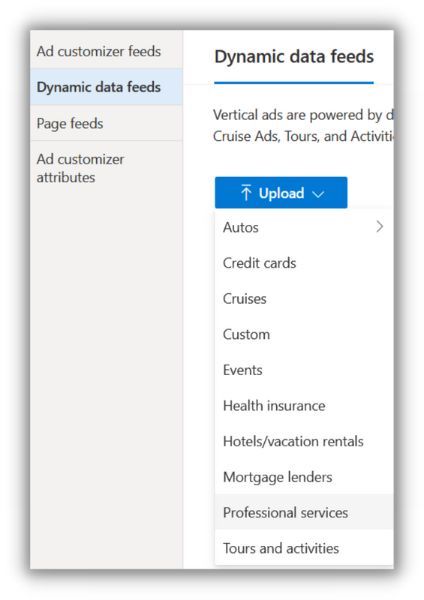
- Choose the file you want to upload and give it a name. You can now preview your feed and troubleshoot if there are any problems. Then upload it to Microsoft Advertising.
- You can (optionally) schedule Microsoft to import dynamic feeds from URLs if you expect to be updating the feed constantly because of a large dynamic team in your company or due to regular changes in your availability. Select “Schedules”, then click on the feed you just uploaded to schedule a reimport.
Create a professional service ad campaign
After your Professional Service Feed has been created and uploaded, you can create a Professional Service Campaign in a similar way to other Microsoft Advertising campaigns. However, there are a few differences.
- Create a new campaign for search, and give it the name . It must be exactly like you named it in your “Target Campaigns” attribute. This will not display any Professional Services Ads if this attribute isn’t exactly the same.
- Set your campaign budget, location targeting and other campaign options using the normal steps. This is the time to add disclaimers to your ads. do not activate dynamic ads.
- You can create your own ad groups and name them exactly the same as what you have named your “Target Ad Groups” attribute in your feed. If this does not match exactly, no Professional Service Ads will be served.
- Create a placeholder keyword for this group. Professional Service Ads do not use keywords to target ads. However, in order for an adgroup to work, it must have a keyword. To prevent ads from being served by this placeholder, I recommend creating an exact-match long-tail keyword that has no expected search volume.
- Create a placeholder Responsive Ad for your adgroup. This Responsive Search Ad won’t show up, but the Final URL of this Responsive Search Ad is displayed as your Display URL in Professional Search Ads. However, the headlines and descriptions will not be included.
- Save your Professional Services Ads and launch them!
Best Practices for Professional Service Ads
Are you ready to start with Professional Service Ads? Follow these best practices for a successful campaign.
1. Use Professional Service Ads in conjunction with traditional search campaigns
Professional Service Ads are a wonderful complement to search ads and should not be considered a replacement. You can increase the visibility of your practice by running both ads simultaneously. Professional Service Ads are in a different ad auction than text ads. You shouldn’t expect to see any changes in your search ads by using Professional Service Ads.
2. Budget is the first step
Microsoft suggests that national brands who want to advertise their services in the United States, should begin by setting aside $100-500 per day for their Professional Services Ads. Local businesses require much less money to reach their target market. Microsoft recommends local businesses spend 20% of their PPC budget for Professional Service Ads in the market they are targeting.
3. Attention to the bidding
The ad groups are responsible for managing the bidding. Microsoft recommends manual or enhanced CPC bids to get started. The bid should be set between $3-5 per CPC. This can be adjusted based on your ads’ performance.
4. Check your search term
These Professional Service Ads collect data about the search terms that triggered them, as well as costs and conversions. Microsoft could trigger your Professional Service Ads for unexpected search terms if you don’t include keywords in your campaigns. Plan to monitor your traffic and add negative keywords as needed.
5. Include audiences
You can refine your targeting using demographics and audience segments, just like you do with your other search campaigns. Microsoft Advertising allows you to use remarketing campaigns, custom audiences, LinkedIn profile targeting , and even In-Market Campaigns in order to exclude or increase your bids on more valuable prospects.
How to maximize the performance of Professional Service Ads
Microsoft Advertising’s new ad format is interesting for many industries. Early adopters have many advantages. Microsoft reports that Professional Service Ad campaigns running on their network are already seeing:
- A 60% conversion rate is higher when compared with traditional search ads in their network.
- CPA 67% lowerthan traditional search ads in their network.
Microsoft Advertising offers significantly lower CPCs and CPAs than Google Ads . These new Professional Service Ads will help advertisers attract more clients.
The post How To Run Microsoft Professional Services Ads (And How They Compare with Google Local Services Ads) first appeared on WordStream.