Similarweb is powerful for digital intelligence. But like any tool, it has limitations.
You might want deeper insights into your competitors’ content strategies. Or need more reliable data for SEO planning. Or you’re simply looking for a more affordable solution.
I’ve spent months testing and researching the best Similarweb alternatives to see how they compare.
Four tools stand out as replacements.
This guide covers the top options for:
- Market trends
- Advanced SEO analysis
- Ad intelligence
Similarweb Limitations
While Similarweb excels at competitor intelligence, it might not fit everyone.
Here are some key limitations:
- Limited SEO and keyword research features: It lacks in-depth keyword rankings, SERP tracking, and backlink analysis, making it less effective for SEO professionals
- Limited keyword and backlink databases: Similarweb’s databases are smaller compared to its competitors like Semrush and Ahrefs
- Limited traffic source breakdown: It doesn’t show a detailed breakdown of where the website gets traffic from (e.g., organic search, social media, referrals, email, etc.)
- No granular audience demographics: Unlike some alternatives, Similarweb lacks detailed demographic breakdowns, such as income level or interests, that could help with audience targeting
Similarweb Alternatives at a Glance
Before I review each tool in detail, here’s a quick comparison of the best Similarweb alternatives:
| Best for | Standout Feature | Price Starts at | |
|---|---|---|---|
| Semrush .Trends | Getting a detailed overview of competitors’ digital strategy | Comprehensive traffic source analysis and traffic journeys | $428.95 per month |
| Ahrefs Site Explorer | SEO and backlink analysis | In-depth keyword research, competitor content tracking | $129 per month |
| Serpstat | Budget-friendly SEO and PPC analysis | Keyword gap analysis, competitor PPC insights | $59 per month |
| Exploding Topics | Discovering emerging trends before they peak | AI-powered trend forecasting, 12+ months of predictions | Free plan available |
Semrush .Trends
Best for marketers who want detailed competitor intelligence and market trends
Pricing: $139.95 (Semrush Pro plan) + $289 (.Trends add-on) = $428.95 per month

Semrush .Trends helps you spy on your competitors’ traffic and uncover hidden market opportunities.
It shows you how much traffic your competitors get, where that traffic comes from, and how engaged their visitors are.
Plus, you can use Market Explorer to spot emerging industry trends before your competition.
Why consider Semrush .Trends over Similarweb?
Let’s take a glance:
| Semrush | Similarweb | |
|---|---|---|
| Primary Focus | Competitor intelligence and SEO analysis | Competitor intelligence and general market research |
| Traffic Source Breakdown | Detailed insights into specific channels | More generalized traffic source analysis |
| Keyword Database | 26 billion keywords | 5 billion keywords |
| Backlink Database | 43 trillion backlinks | 3.6 trillion backlinks |
| Who’s It for? | Digital marketers, SEO professionals, business strategists | Market researchers, businesses, or investors analyzing industries |
Here are the key features included in .Trends:
Traffic Analytics
Traffic Analytics shows you your competitors’ traffic and where it comes from.
It also reveals useful SEO performance metrics, including:
- Total monthly traffic
- Top traffic sources
- Best-performing content
- Visitor engagement metrics
And you’ll get detailed insights into website traffic and visitor behavior that’ll help you refine your marketing strategy.
Let me show you how to use Traffic Analytics to spy on your competition.
Evaluate On-Site Engagement
Metrics like pages per visit, average visit duration, and bounce rate give you a snapshot of what happens when visitors land on the site.

Here’s what these metrics tell you about your competition:
A high bounce rate means most visitors leave without exploring other pages. This often happens when:
- The content doesn’t match what visitors were searching for
- Pages take too long to load
- The site isn’t mobile-friendly
On the flip side, when you see a high average visit duration and multiple pages per visit, it usually means:
- Their content keeps readers engaged
- They’ve built effective content funnels
- Their site navigation makes it easy to explore more content
Analyze Website Traffic Sources
Go to the “Traffic Journey” tab to understand where your competitors’ website visitors are coming from and which channels are driving the most traffic. For example, organic search, paid search, social, or referrals.

What do these metrics mean?
If you see most of their traffic comes from organic search (like in the screenshot above), you’ve struck gold. This usually means:
- They’ve built a solid foundation of SEO-optimized content
- They’re targeting the right keywords for your industry
- They’re not overly dependent on paid traffic
Pro tip: Pay special attention to competitors maintaining steady organic traffic growth. These are the ones whose SEO strategies you’ll want to study and adapt for your own site.
Map Out the Traffic Journey
The Traffic Journey report is like a GPS for your competitors’ visitors. It tracks their exact path before and after they land on the site.
Here’s what different traffic patterns reveal:
Pattern #1: When you see visitors flowing from Google → Your competitor → Stripe (or other payment processors), you’ve found a winning formula:
- Their content matches search intent perfectly (thanks to a solid SEO strategy)
- They’ve built a high-converting sales funnel
- They’re turning organic traffic into customers

Pattern #2: Notice lots of visitors bouncing back to Google.com? That’s a red flag indicating:
- The content isn’t delivering what visitors want
- There might be technical issues causing frustration
- You’ve spotted a gap you can fill with better content

Discover Top-Performing Pages
Navigate to the “Top Pages” tab to identify which pages on a competitor’s site drive the most traffic.
These top pages reveal what resonates most with their audience. This offers inspiration for your content strategy.

Let’s say you run a personal finance blog. You might discover that NerdWallet’s most-visited pages are their:
- Mortgage calculator tools
- Credit card comparison guides
- Student loan refinancing reviews
This tells you three things:
- What type of content your audience want (interactive tools and comparison guides)
- Which topics drive the most traffic (mortgages, credit cards, student loans)
- Where to focus your content strategy for maximum impact
Market Explorer
Market Explorer helps you evaluate your market size and track up to 100 competitors at once.
The tool shows you who’s leading your industry, who’s growing fast, and detailed insights about your target audience’s demographics and behavior.
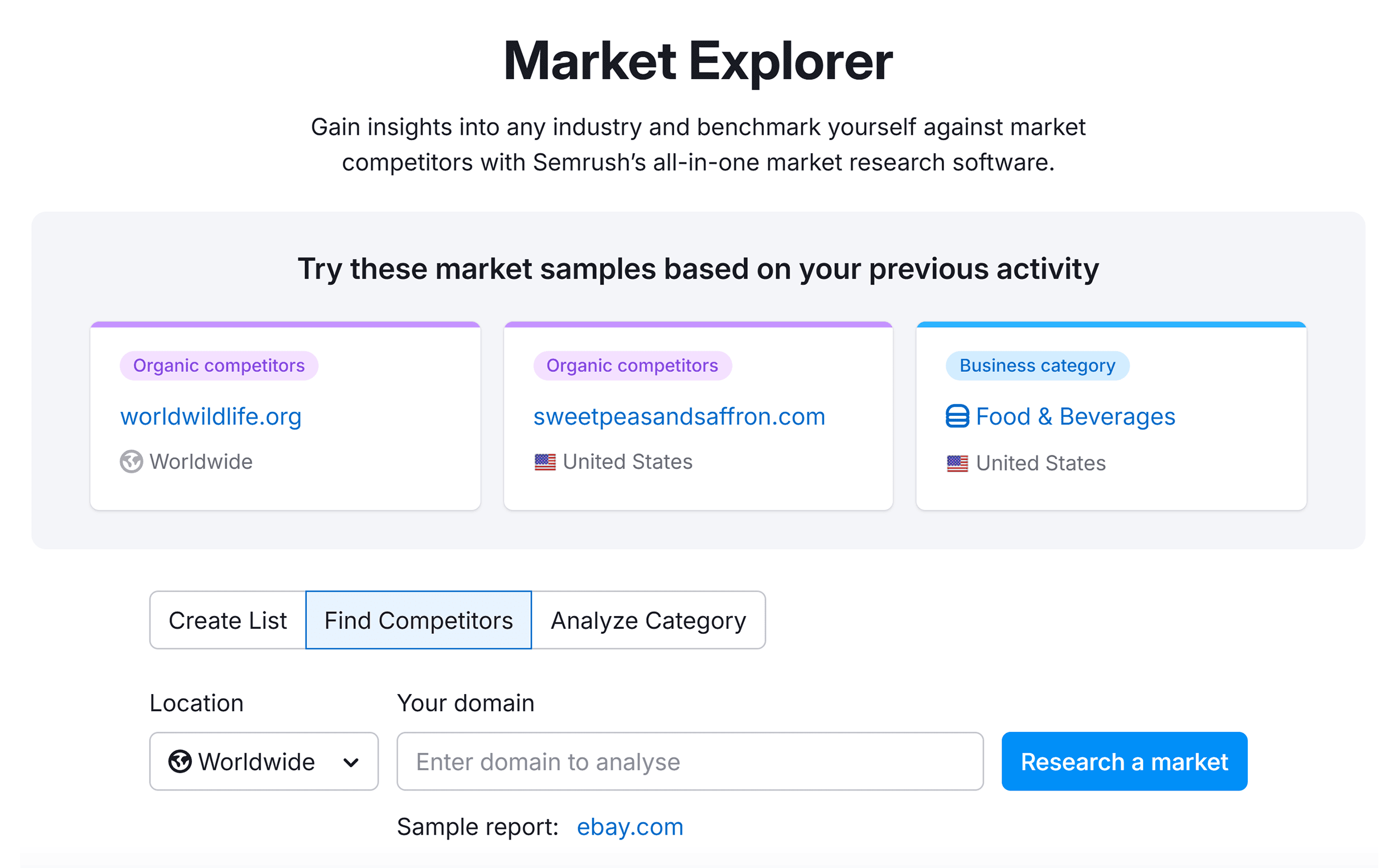
Here’s what you can do with Market Explorer:
Get a Market Summary
The Market Summary dashboard shows you a snapshot of your chosen industry.
Let’s say you’re just starting a business in the travel and tourism industry. This dashboard gives you the key metrics to evaluate the market and plan your strategy effectively:

Here’s what the key metrics on this dashboard mean:
- Market consolidation: Shows if a few big players dominate your market (high consolidation) or if it’s spread across many smaller sites (low consolidation)
- Market domains: How many active websites compete in your space
- Market traffic: How many monthly visitors the entire industry gets (and whether it’s growing or shrinking)
- Market traffic cost: How much you’d need to spend on ads to get the same traffic volume
- Market size: Two key numbers that matter:
- Total Addressable Market (TAM): Your maximum possible audience size (example: “all online shoppers”)
- Serviceable Available Market (SAM): The audience you can realistically reach (example: “online shoppers in your country”)
Analyze Audience Insights
The Audience section provides a detailed breakdown of your industry’s demographics, socioeconomic data, and behavioral trends.
These insights help you understand your target audience on a deeper level. This will allow you to tailor your marketing strategies to their specific needs and preferences.

Market Explorer even shows detailed audience socioeconomic data. For instance, their employment status, education level, and household income and size.

You’ll also see an overview of your audience’s additional interests. And what social media they use the most.

Strengths & Limitations
| Strengths | Limitations |
|---|---|
| Understand where competitors get engagement from (organic search, social media, email, ads) | No mobile app intelligence |
| Tailored for SEO intelligence as it’s an all-in-one SEO platform |
Further reading: Semrush Review: My #1 Choice for SEO Success
Ahrefs Site Explorer
Best for SEO professionals looking to analyze competitors’ organic traffic
Pricing: Starting at $129 per month
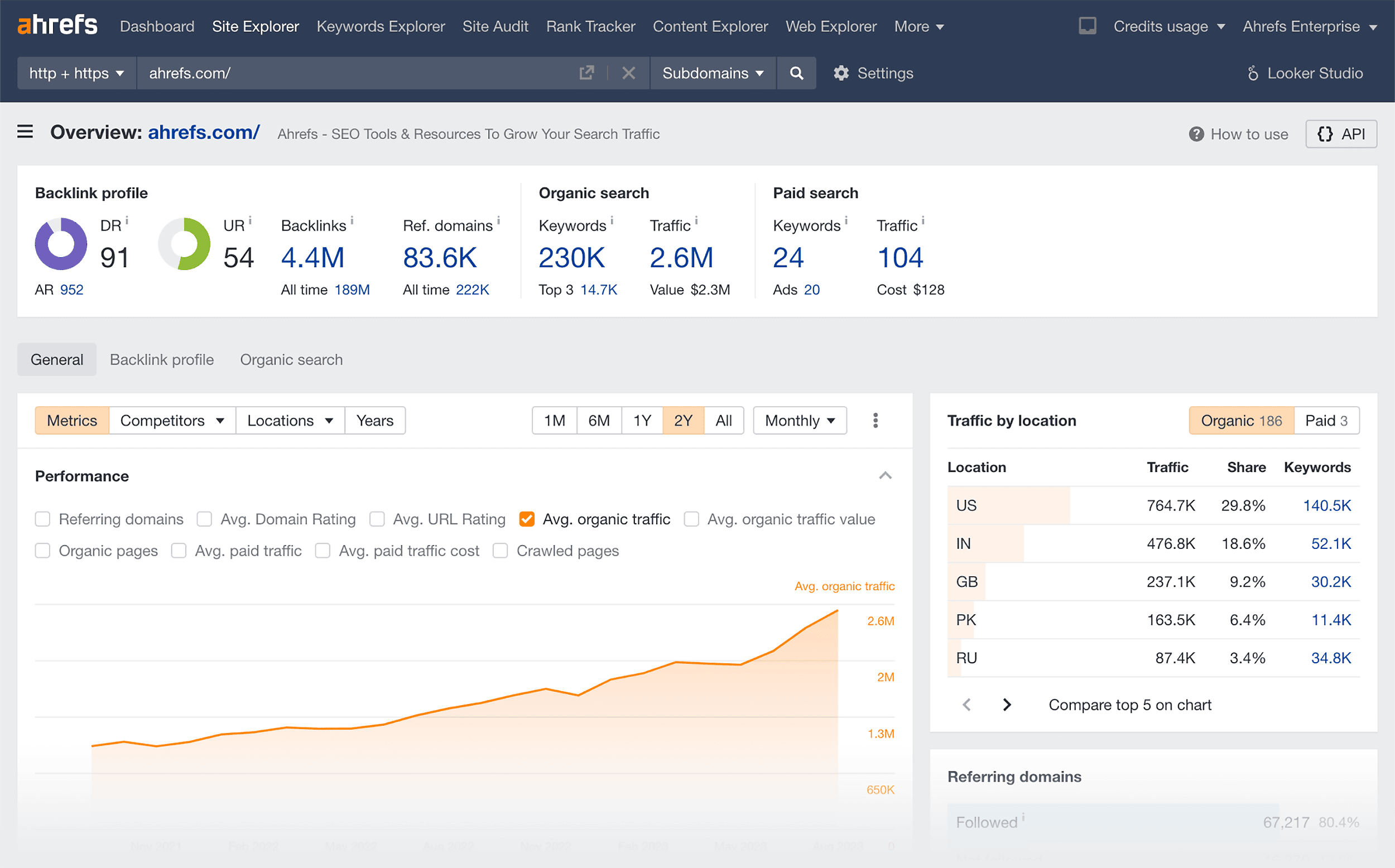
Ahrefs’ Site Explorer is an SEO-focused alternative to Similarweb. It provides detailed insights into competitors’ organic traffic and SEO strategies.
Why should you consider Ahrefs’ Site Explorer over Similarweb?
Here’s the high-level feature comparison:
| Ahrefs | Similarweb | |
|---|---|---|
| Primary Focus | SEO and backlink analysis | Competitor intelligence and general market research |
| Traffic Source Breakdown | Organic and paid traffic insights | More generalized traffic source analysis |
| Keyword Database | 28.7 billion keywords | 5 billion keywords |
| Backlink Database | 35 trillion backlinks | 3.6 trillion backlinks |
| Who’s It for? | SEOs and content marketers analyzing SEO competition | Market researchers, businesses, or investors analyzing industries |
Now, let’s review the key features Ahrefs Site Explorer offers.
View Your Competitors’ Top Pages
Site Explorer lets you identify the highest-value content on your competitor’s website. Plus, the top organic keywords driving that traffic.

Use these insights to replicate their success.
Let’s say you’re running a personal finance blog that competes with NerdWallet. You can analyze their top-performing pages to spot content opportunities.

In this example, the mortgage rates page is one of the most visited. This means that “current mortgage rates” is a high-demand topic worth covering on your website.
Review the Site Structures of Your Competitors
Ahrefs’ Site Structure feature shows a website’s architecture in a tree format with key SEO metrics across each section and subfolder.
This helps you analyze how competitors organize their content and which sections attract the most traffic.
For example, when you analyze one of your competitors, you can see:
- Which content categories drive the most organic traffic (e.g., reviews, mortgage guides, or financial calculators)
- The traffic performance of individual pages and subfolders
- How much organic and paid traffic each section receives, pinpointing opportunities for content optimization
[missing-ss]
Strengths & Limitations
| Strengths | Limitations |
|---|---|
| Helps identify high-value content opportunities | Less emphasis on broader market research |
| Have a look at competitors’ site architecture | No data on your competitors’ audience (age, location, interests, etc) |
Further reading: 7 Best Ahrefs Alternatives (Free and Paid)
Serpstat
Best for SEOs and PPC advertisers looking for a budget-friendly tool for competitor analysis
Pricing: Starts at $59 per month; freemium version available

Serpstat is a budget-friendly SEO and PPC intelligence tool that analyzes competitors. It finds keyword opportunities and improves search rankings.
Why should you consider Serpstat over Similarweb?
Let’s take a glance:
| Serpstat | Similarweb | |
|---|---|---|
| Primary Focus | SEO and PPC competitor analysis | Competitor intelligence and general market research |
| Keyword Database | 7 billion keywords | 5 billion keywords |
| Backlink Database | 1.5 trillion backlinks | 3.6 trillion backlinks |
| Who’s It for? | SEOs, content marketers, PPC advertisers | Market researchers, businesses or investors analyzing industries |
Analyze Any Site’s SEO
Imagine you run a high-end salon in Philadelphia and want to compete with top-ranking salons like Salon OKO.
Serpstat’s Site Analysis > Competitors feature lets you compare multiple competitors side by side, showing common keywords and missing keywords.

But what do these metrics mean for you?
Common keywords are those you and your competitors rank for. This tells you:
Who ranks higher, and where you need to improve.
For example, if your competitor ranks #1 for a keyword while you’re at #10, you may need to update your content.
Missing keywords are keywords your competitors rank for that you don’t. This is an important insight because it can reveal:
- High-value content gaps and cover topics your competitors are already benefiting from
- New keyword opportunities, i.e., terms that are already proven to generate traffic in your industry
- Keywords that competitors dominate while your site doesn’t show up at all, likely because of indexing issues
Further reading: 8 Top Keyword Research Tools (Free & Paid)
Then, for each competitor’s domain, you can access detailed insights, such as:
- Domain overview report: Get a bird’s-eye view of their SEO performance, including total organic traffic, keyword rankings, and estimated traffic value
- Positions and keywords: See exactly which keywords they rank for, what position they’re in, and how these rankings change over time
- Top pages: Discover their highest-traffic content and the exact keywords driving visitors to each page (perfect for finding content gaps in your own strategy)
- Backlink profile: Analyze where their backlinks come from, which pages get the most links, and how their link profile grows over time
- Site audit: Peek under the hood at their technical SEO setup, including site structure, loading speed, and potential technical issues you can learn from
Why do these insights matter?
They let you reverse-engineer your competitors’ success to improve your SEO strategy.
And find high-authority sites linked to your competitors. Then, reach out to these websites for backlink opportunities.
Further reading: Link Building Strategies: The Complete List
Spy on Competitors’ PPC Campaigns
Serpstat’s Ads Examples feature lets you analyze your competitors’ paid search strategies. This helps you optimize your ad performance.
Here’s what you can learn from these examples:
- See what’s working for your competitors. Identify real ads competitors run and spot patterns in messaging, offers, and calls to action (CTAs).
- Find best-performing keywords. View which keywords each competitor’s ad ranks for to identify high-converting terms worth targeting.
- Analyze landing page strategies. Discover where competitor ads direct users. Is it a homepage, a booking page, or a dedicated landing page?

Strengths & Limitations
| Strengths | Limitations |
|---|---|
| More budget-friendly than Similarweb or other alternatives | Smaller keyword and backlink databases |
| Analyze competitors side by side | Lacks multi-channel traffic data |
| Detailed PPC analysis lets you see ad examples that perform well for competitors |
Further reading: Serpstat Review: Is This SEO Tool Worth It?
Exploding Topics
Best for entrepreneurs and marketers needing early trend insights to capitalize on emerging opportunities
Pricing: Free (paid plans start at $39 per month)

Exploding Topics is a market research and trend discovery tool that identifies emerging trends before they peak.
While Similarweb focuses on existing competitors, Exploding Topics helps you spot rising trends before they take off. The tool analyzes search data, social media, and startup activity to identify tomorrow’s opportunities.
Why is Exploding Topics better than Similarweb?
Let’s take a glance:
| Exploding Topics | Similarweb | |
|---|---|---|
| Primary Focus | Trend discovery and market opportunities | Competitor intelligence and market research |
| Trend Detection | AI-driven trend forecasting | Relies on historical industry data |
| Keyword Database | Identifies rising search trends | Tracks established search volume |
| Competitive Analysis | Limited, focused on macro trends | Detailed competitor insights |
| Who’s It for? | Entrepreneurs, product developers, investors | Market researchers, large enterprises |
Here are the key features included in Exploding Topics:
Discover Emerging Trends Before They Peak
Exploding Topics analyzes millions of data points from search engines, social media, online discussions, and startup investments to identify growing trends.
What does this mean for you?
Let’s say you have an affiliate blog selling home technology. You want to see what’s trending to understand which products or keywords have rising demand before they become mainstream.
Using Exploding Topics, you discover that “walking pads,” compact treadmills designed for home offices, are rapidly gaining traction.

This early insight gives you three key advantages:
- You can create content while competition is still low
- You can rank for keywords before they get expensive
- You can establish yourself as an authority before the trend peaks
In other words: you get more traffic with less effort by being first.
Spot Trends 12+ Months Before They Take Off
Exploding Topics’ forecasting feature can position you as an early authority and rank faster in search.
Imagine creating content around AI image enhancers.
At first glance, it’s hard to tell if the interest in AI-powered image tools will continue to grow or if it’s just temporary hype.
Instead of guessing, you check Exploding Topics’ forecasting data. And see that the search volume for “AI logo generator” is expected to rise steadily.

Knowing the keyword’s popularity may rise gives you the confidence to take action early and secure organic traffic before the competition.
Note: Forecasting is available in Exploding Topics Pro, but you can test it with a 14-day trial for $1. After 14 days, Pro memberships start at $39 per month.
Strengths & Limitations
| Strengths | Limitations |
|---|---|
| Provides long-term trend growth insights | Not focused on competitor intelligence |
| Predicts emerging trends before they peak | Doesn’t show competitors’ website traffic data |
Match Your Similarweb Alternative to Your Growth Stage
Your business stage determines which tool you’ll need.
Just starting out? Exploding Topics gives you free baseline data to validate ideas.
Ready to scale? Semrush .Trends reveals overlooked opportunities in your space.

The right tool accelerates your market research. But knowing how to interpret the data is what drives real growth.
Ready to turn market insights into sales? Our proven market analysis framework shows you exactly how to spot and capitalize on gaps your competitors are missing.
The post 4 Similarweb Alternatives for Better Competitor Research appeared first on Backlinko.


